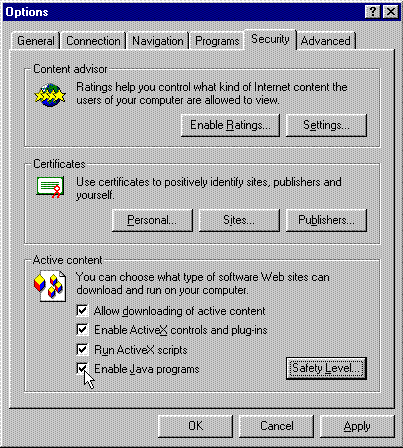|

|
|
|

|
|
Internet Explorer 3 Settings
Steps to configure Internet Explorer version 3 to check for updated pages.
Step 1. Click View|Options
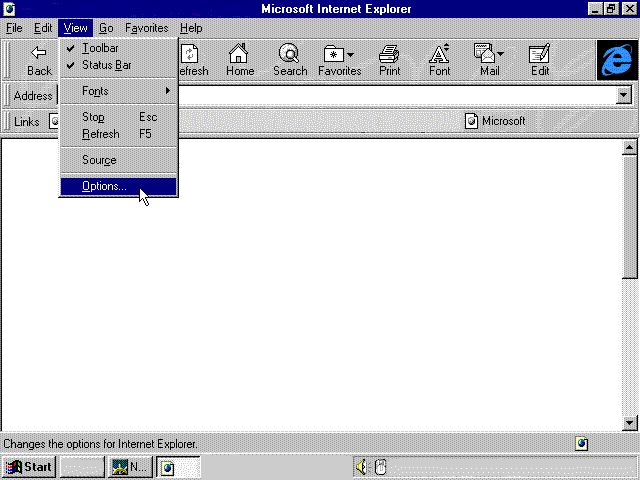
Step 2. Select the Advanced tab, then click
Settings
EXTRA Note:To turn off 'COOKIE WARNINGS' uncheck the
Warn before accepting "cookies" box as seen below on the Advanced tab.
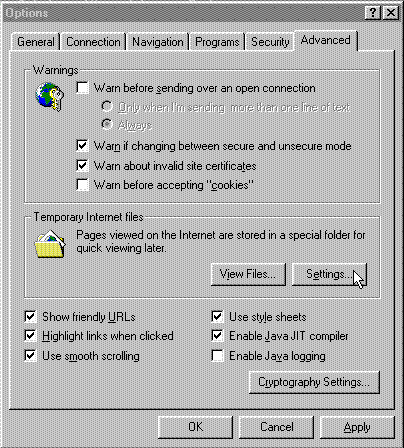
Step 3. Under the Settings Menu check 'Every Visit to the Page'
To exit Settings
click OK then
select OK
to exit the Options menu.
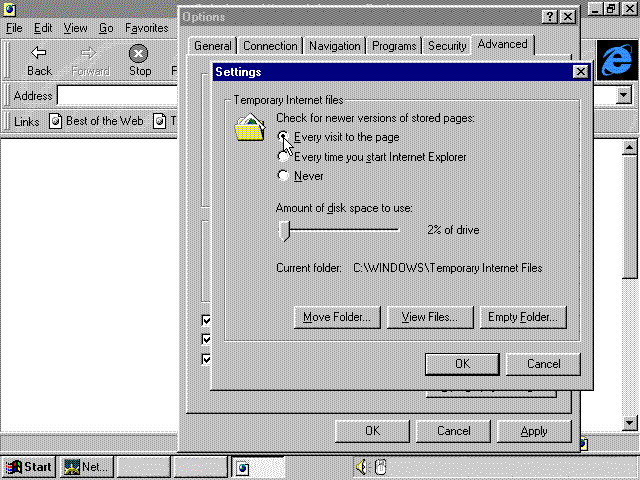
To enable Javascript Please do this additional Step.
Step 4. Click the Security
tab
Make sure that these four boxes are checked as shown below.
To exit OK.